Solution Manual for Shelly Cashman Series Collection, Microsoft Office 365 & Office 2019 1st Edition Sandra Cable
$55.00
Solution Manual for Shelly Cashman Series Collection, Microsoft Office 365 & Office 2019, 1st Edition Sandra Cable,
- Description
- Reviews (0)
Description
You will receive this product immediate after placing the order
Solution Manual for Shelly Cashman Series Collection, Microsoft Office 365 & Office 2019, 1st Edition Sandra Cable,
Table of Contents
Concepts 1: Impact of Digital Technology.
Concepts 2: Web Browsing and Information Literacy.
Concepts 3: Computer Hardware.
Concepts 4: Operating Systems and File Management.
Concepts 5: Application Software.
Concepts 6: Safety and Security.
Concepts 7: Digital Media.
Concepts 8: Software Development and Programming.
Concepts 9: Web Development.
Concepts 10: Networking.
Concepts 11: Digital Communication.
Windows 1: Introduction to Windows 10.
Windows 2: Working with the Windows 10 Desktop.
Windows 3: File and Folder Management.
Windows 4: Personalizing Your Work Environment.
Windows 5: Advanced Personalization and Customization.
Windows 6: Advanced Searching Techniques.
Windows 7: Microsoft Edge.
Windows 8: Mastering Digital Media.
Windows 9: Understanding Security, Networking, and Utilities.
Mac 1: Getting Started with Mac OS X.
Word 1: Creating and Modifying a Flyer.
Word 2: Creating a Research Paper.
Word 3: Creating a Business Letter.
Word 4: Creating a Multipage Document.
Word 5: Creating a Resume and Sharing Documents.
Word 6: Using Mail Merge.
Word 7: Creating a Newsletter.
Word 8: Using Collaboration, Integration, and Charts.
Word 9: Creating a Reference Document.
Word 10: Creating an Online Form.
Word 11: Enhancing an Online Form and Using Macros.
PowerPoint 1: Creating and Editing Presentations with Pictures.
PowerPoint 2: Enhancing Presentations with Shapes and SmartArt.
PowerPoint 3: Inserting WordArt, Charts, and Tables.
PowerPoint 4: Customizing Slide Masters and Presentations.
PowerPoint 5: Collaborating and Adding Animation.
PowerPoint 6: Formatting Tables and Charts.
PowerPoint 7: Adding Media and Enhancing SmartArt.
PowerPoint 8: Creating Photo Albums and Delivering Presentations.
Excel 1: Creating a Worksheet and a Chart.
Excel 2: Formulas, Functions, and Formatting.
Excel 3: Working with Large Worksheets, Charting, and What-If Analysis.
Excel 4: Financial Functions, Data Tables, and Amortization Schedules.
Excel 5: Working with Multiple Worksheets and Workbooks.
Excel 6: Creating, Sorting, and Querying a Table.
Excel 7: Creating Templates, Importing Data, and Working with SmartArt, Images, and Screenshots.
Excel 8: Working with Trendlines, Pivot Table Reports, PivotChart Reports, and Slicers.
Excel 9: Formula Auditing, Data Validation, and Complex Problem Solving.
Excel 10: Data Analysis with Power Tools and Creating Macros.
Excel 11: User Interfaces, Visual Basic for Applications (VBA), and Collaboration Features in Excel.
Access 1: Databases and Database Objects: An Intro.
Access 2: Querying a Database.
Access 3: Maintaining a Database.
Access 4: Creating Reports and Forms.
Access 5: Multiple-Table Forms.
Access 6: Advanced Report Techniques.
Access 7: Advanced Form Techniques.
Access 8: Macros, Navigation Forms, and Control Layouts.
Access 9: Administering a Database System.
Access 10: Using SQL.
Access 11: Database Design.
Outlook 1: Managing Email Messages with Outlook.
Outlook 2: Managing Calendars with Outlook.
Outlook 3: Managing Contacts and Personal Contact Information with Outlook.
Outlook 4: Creating and Managing Tasks with Outlook.
Outlook 5: Customizing Outlook.
Publisher 1: Creating a Flyer.
Publisher 2: Publishing a Trifold Brochure.
Publisher 3: Designing a Newsletter.
Publisher 4: Creating a Custom Publication from Scratch.
Publisher 5: Using Business Information Sets.
Publisher 6: Working with Publisher Tables.
Publisher 7: Advanced Formatting and Merging Publications with Data.
Publisher 8: Generating Data-Driven Catalogs.
Publisher 9: Sharing and Distributing Publications.
Publisher 10: Editing Large-Scale Publications.
Publisher 11: Advanced Features in Publisher.
Be the first to review “Solution Manual for Shelly Cashman Series Collection, Microsoft Office 365 & Office 2019 1st Edition Sandra Cable”
You must be logged in to post a review.

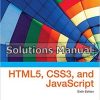
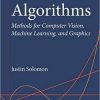
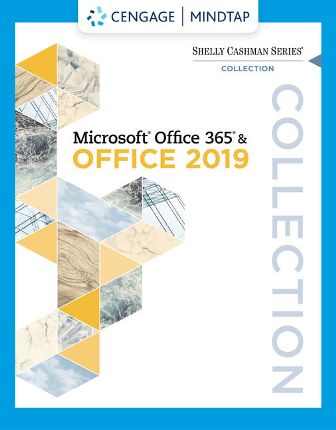
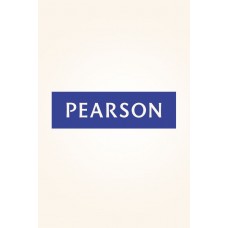
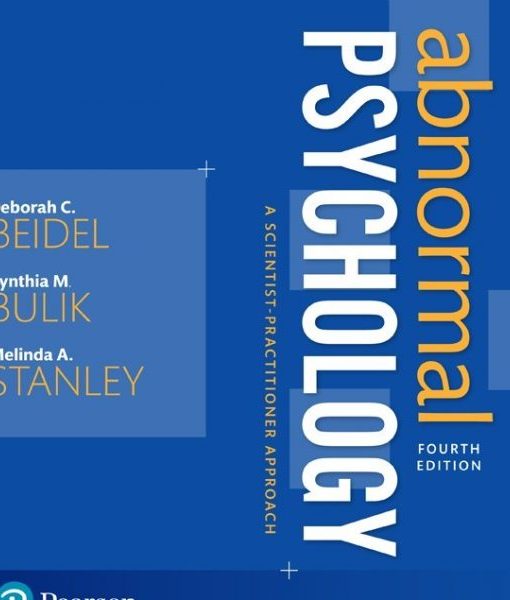
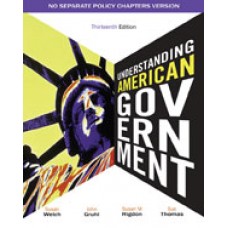
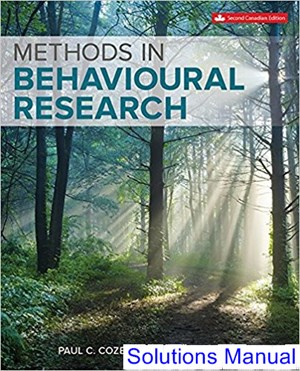

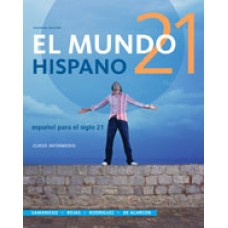
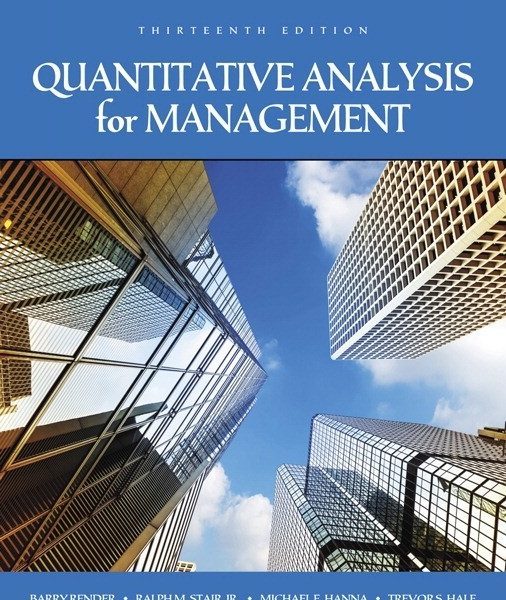
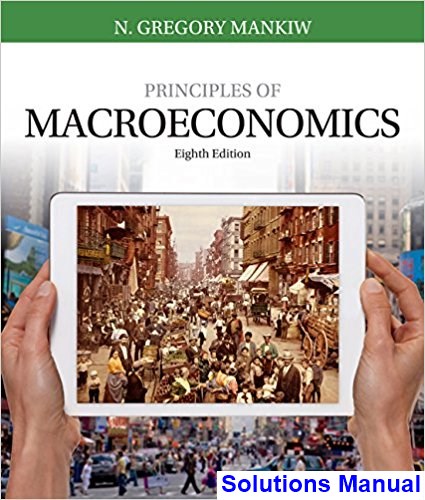
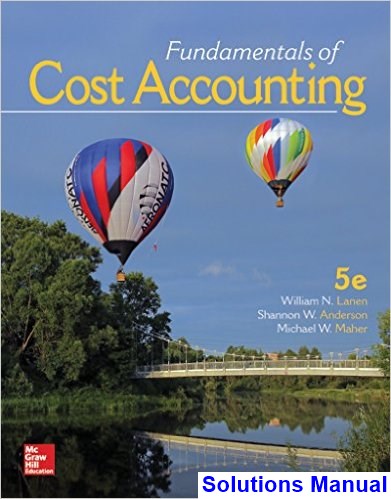
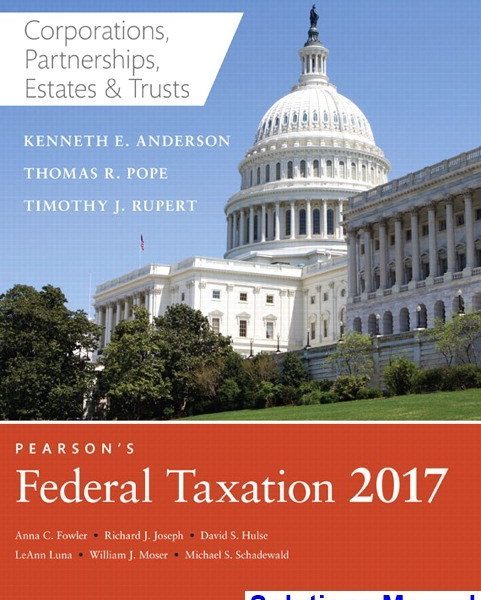
Reviews
There are no reviews yet.